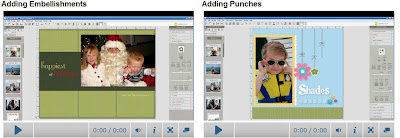The Forever with You stamp set includes the sentiment as well as the flowers. The flowers work with the Oval Accent Bigz Clear Die, which I didn't use with this card, but I wanted to point out how versatile and how many ways this set could be used. I used the Window Frame Collection Framelit Die from the Holiday mini catalog to punch out the sentiment.
This card uses:
Stamps: Forever with You (w-126725, c-126727)
Inks: Pretty in Pink, Raspberry Ripple,
Papers: Pretty in Pink, Raspberry Ripple Whisper White
Extras: In Color DAHLIAS (127556); 5/8" Whisper White Organza Ribbon (114319); Pearl Basic Jewels (119247); Window Frame Collection Framelit Die (129021), Standard Cutting Pad, Big Shot Die Cutting Machine.
Want a 20 percent discount on all My Digital Studio products all the time? Or want to earn extra money or even start a full-time business? You can have all that and more by becoming a Stampin’ Up! demonstrator. If you have over $99 in wish list items, signing up as a demonstrator will give you $125 worth of Stampin' Up! products, plus a bonus Halloween kit if you sign up this month.
Enjoy!
Donna Ross
Stampin' Up! Independent Demonstrator
Private Classes: http://cardmaking.meetup.com/71/
To place an order: Place an on-line order through my Stampin' Up! store - 24/7 Shopping
Current Promotions
Current Promotions